Python Tensorflow
Python Tensorflow 설치
Which command to use for checking whether python is 64bit or 32bit
First, open cmd and type in
$ python
Then, type in the following two lines
>>> import platform
>>> platform.architecture()
$ conda create -n tensorflow
CondaValueError: prefix already exist 라는 메세지가 뜨면
$ conda info --envs
해서 가상환경리스트를 확인한후 동일 이름이 있을경우 새로 하거나 기존 것을 지우고 다시 만든다.
$ (source) activate tensorflow
(source) 부분은 리눅스라 맥에서 사용하며 윈도우즈에서는 빼고 사용한다.
$ conda install tensorflow
$python3
>>> import tensorflow
>>>.... 이하 코드 작성
error importing tensorflow. Unless you are using bazel,
you should not try to import tensorflow from its source directory;
please exit the tensorflow source tree, and relaunch your python interpreter
from there.
가상환경에서 설치 하지 안았을 때 이런 메세지가 나오는데 원인을 모르겠다.
필자는 그냥 가상환경에서 하기로 했다.
print sess.run(hello)
^ syntaxerror invalid syntax (==> print(sess.run(hello)) 괄호를 쳐주자
>>> import tensorflow as tf
>>> hello = tf.constant('Hello, TensorFlow!')
>>> sess = tf.Session()
>>> print(sess.run(hello))
Hello, TensorFlow!
>>> a = tf.constant(10)
>>> b = tf.constant(32)
>>> print(sess.run(a + b))
42
Python Tensorflow GPU설치
16 commends
1 wget http://developer.download.nvidia.com/compute/cuda/repos/ubuntu1710/x86_64/cuda-repo-ubuntu1710…
2 sudo dpkg -i cuda-repo-ubuntu1710_9.2.88-1_amd64.deb
3 sudo apt-get update
4 sudo apt-get upgrade -y
5 sudo apt-get install -y opencl-headers build-essential protobuf-compiler libprotoc-dev libboost-all-dev libleveldb-dev hdf5-tools libhdf5-serial-dev libopencv-core-dev libopencv-highgui-dev libsnappy-dev libsnappy1 libatlas-base-dev cmake libstdc++6-4.8-dbg libgoogle-glog0 libgoogle-glog-dev libgflags-dev liblmdb-dev git python-pip gfortran
6 sudo apt-get clean
7 sudo apt-get install -y linux-image-extra-`uname -r` linux-headers-`uname -r` linux-image-`uname -r`
8 sudo apt-get install -y cuda
9 nvidia-smi
10 sudo apt-get install python-pip python-dev
11 sudo pip install --upgrade https://storage.googleapis.com/…/tensorflow-0.8.0rc0-cp27-n…
12 git clone https://github.com/nlintz/TensorFlow-Tutorials
13 cd TensorFlow-Tutorials/
14 vi ~/.profile # add PATH, LD PATH
15 source ~/.profile
16 python 06_autoencoder.py
'my_lesson > _Python' 카테고리의 다른 글
| Python- C/C++ API Reference Manual Sequence (0) | 2019.04.19 |
|---|---|
| Phyton - Django 설치 및 활용 (0) | 2018.12.08 |
| Python Java C - Vim을 IDE처럼 사용할수 있게 설정하기 (0) | 2018.09.28 |
| Python 가상환경 Miniconda 설치하기 Linux Windos Mac (0) | 2018.09.27 |
| Python OOP 메모장 만들기 (0) | 2018.09.26 |
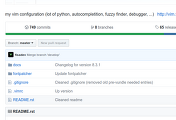
댓글